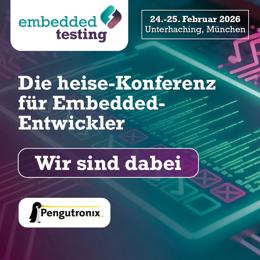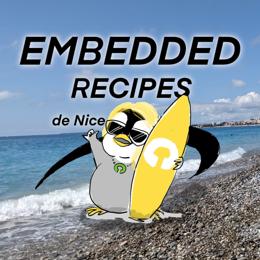labgrid Tutorials
This week, we started our series of YouTube labgrid tutorials. In the next few weeks we will publish more video tutorials showing you labgrid's features and giving you handy tips and tricks.
Keep an eye on the labgrid tutorials playlist.
#1 Setup & CLI
In the first episode, we go through the steps needed to set up labgrid's distributed infrastructure. While doing that, we get to know labgrid Resources. Then, we learn how to use labgrid's command-line interface "labgrid-client".
Note
The installation of labgrid changed since the videos were recorded. Please follow the updated instructions for labgrid (client/exporter) setup and labgrid coordinator setup.
#2 Strategy Basics
In the second episode, we learn the concept behind labgrid Drivers and Strategies. How does your board reach a well-defined state? And what has the labgrid Environment Configuration to do with it? With the command-line interface "labgrid-client", we transition into the states of the BareboxStrategy.
#3 Workflow Automation & Automated Tests
Are you tired of repeating the same steps over and over again while developing on your embedded board? We learn how to automate such steps using labgrid as a Python library. Then, we see how easy it is to write automated tests for your embedded device.
#4 Write Your Own Strategy
Whenever you have a slightly more complex or different use case, labgrid's shipped Strategies are not sufficient anymore. In this video, we learn how to write our own Strategy, unleashing the versatility of labgrid's collection of Drivers. The custom Strategy we create in this video allows us to test the images built by an auto-builder automatically, without anyone moving a single finger.
Further Readings
Showcase: Remote Working
Project work with our customers includes the handling of hardware prototypes. Since work is generally done in parallel, on many project for many customers, there is a constant flood of hardware prototypes accumulating on the desks of our developers. These accumulations of loose boards can become a problem. This is especially the case when a number of people work on a prototype. Another common annoyance occurs when a project has not been worked on for a period of time, as this might involve moving the hardware from one desk (or storage location) to another and setting it up again. Right now, in a situation where working from home is more common and relevant than ever, this has become even more of an issue. The distances between desks and storage locations of our developers are now measured in kilometers, rather than meters.
Showcase: Continuous Testing
About 70,000 patches go into the Linux kernel every year, and many of them are bug fixes. The same applies to most other open source projects that are part of a modern Linux system. In order to benefit from the work in the community, the sensible strategy is to constantly update to the latest software version and keep the system up to date. Of course, with this amount of changes, new bugs can be added or incompatibilities can arise.
Update of our Remotelab equipment
If it looks like an advertising blogpost, reads like an advertising blogpost ... it probably is an advertising blogpost! Nobody likes to read advertisements and we don't like to write them at all, but like all proud parents, we would like to show you the new products that our corporate subsidiary, Linux Automation GmbH, has freshly added to their store. With these new products we, and maybe soon you, will complete (y)our Remotelab infrastructure.
Pengutronix bei der Embedded Testing 2026
Pengutronix ist in diesem Jahr wieder Partner der der Embedded Testingu nd ist dort sowohl mit einem Stand als auch mit einem Vortrag vertreten. Die Embedded Testing findet am 24. und 25. Februar 2026 in Unterhaching bei München statt.You can buy RAUC and labgrid sponsor packages now
RAUC and labgrid are open source software projects started at Pengutronix, that are quite successful in their respective niche. Starting today you can buy sponsorship packages for both projects in the Linux Automation GmbH web shop, to support their maintenance and development.Talks, Workshops, Time at the Beach - Embedded Recipes 2025
I was part of a small delegation of Pengutronixians at the Embedded Recipes conference this year in Nice, France. We had a great time there, so let's take a look back at the great talks we have seen, the labgrid workshop we held and our time in Nice in general.
Pengutronix bei der Embedded Testing 2025
Unser Spin-Off Linux Automation ist in diesem Jahr Aussteller auf der Embedded Testing und ist dort sowohl mit einem Stand als auch mit einem Vortrag dabei. Für Pengutronix als Dienstleister für Embedded-Geräte in verschiedenen Industriebereichen ist Testing selbstverständlich. Dies kann in der Form von Tests in den jeweiligen Upstream-Projekten oder in der Form von Integrationstests eines vollständigen Embedded-Linux-Systems auf der Kunden-Hardware geschehen.
Yes we CAN... add new features
Have you ever experienced an otherwise fine product that is missing just the one feature you need for your application?
DSA in Barebox
The v2022.05.0 Release of barebox introduced initial support for the Distributed Switch Architecture (DSA) Framework. DSA is originally a subsystem from the Linux Kernel, which exposes the individual ports of a network switch IC as virtual network interfaces.
First Steps using the candleLight
So you went and got yourself one of our fancy rocket-penguin branded CandleLight dongles or, being the die hard hacker you are, went and soldered one up in your toaster oven labeled "not food safe". What's next then? How do you use this thing? Let's answer these question by grabbing a Raspberry Pi and exploring some of the possibilities.