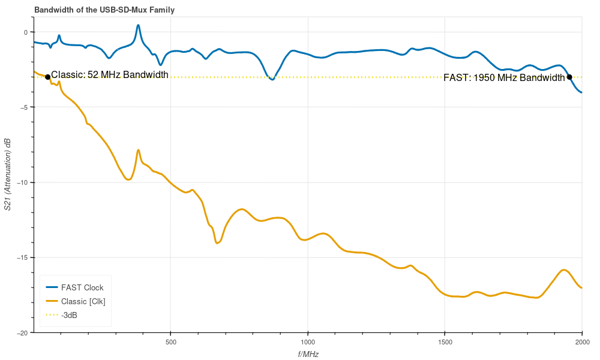The USB-SD-Mux is now FAST
We have been distributing the USB-SD-Mux with our partner company Linux Automation GmbH since 2019. This has enabled us to make work easier for many embedded developers and improve software quality. At the same time, technology is advancing: micro SD cards are becoming faster and USB-C is now established as the standard.
For these reasons, we have further developed the USB-SD-Mux (Classic) and would now like to introduce you to the USB-SD-Mux FAST.
What's the USB-SD-Mux?
The USB-SD-Mux is a small device that is inserted into an embedded board instead of an SD card. The SD card is inserted in the USB-SD-Mux and this is connected to the development computer (host PC) via a USB cable. The SD card can be switched between the host PC and the embedded board using the USB-SD-Mux control software. This replaces the manual insertion and removal of the micro SD card from one device to the other. (Do you remember? Before the USB-SD-Mux, you inserted the micro SD card into the host PC, copied the image, safely removed the SD card and finally inserted it into the embedded board).
Firmware images are not only easier to install, but the embedded board no longer needs to be next to the developer. The embedded board can also be connected to a test server that is used to run automated tests that require a micro SD card to be inserted.
That's new!
We initially made two important cosmetic changes to the USB-SD-Mux FAST: The circuit board is black to make it easier to distinguish the FAST from the green Classic. And we have better labelled and positioned the status LEDs. The connection to the host PC is made via a USB-C cable (USB 2.0). Two optional open-drain outputs are new and can be used to control external signals. The most important improvement is the increased bus bandwidth of the USB-SD-Mux FAST. This means that fast micro SD cards can also be used.
Bandwidth measurement and further technical details
As happy as we are with the USB-SD-Mux, the realisation that the USB-SD-Mux Classic does not work on some DUTs was unsatisfactory. Our only suggested solution: ‘Use slower SD cards’, was very unsatisfactory.
What's the problem?
The design of the circuit board means that the Classic only transmits data stably with a bandwidth of 50 MHz. As neither the DUT nor the SD card were aware of this information, they negotiated a higher speed. The signals are then attenuated by the USB-SD-Mux Classic and the card cannot be read.
That's the solution!
The ‘TS3DDR4000’ multiplexer is now installed in the USB-SD-Mux FAST. This allows a signal transmission of 1.95 GHz.
To be sure that the new USB-SD-Mux really is FAST, we tested both variants in the lab:
The USB-SD-Mux FAST exceeds the bandwidth of the USB-SD-Mux Classic by a factor of more than 30 (52 MHz vs. 1.95 GHz)! This provides sufficient scope for the use of fast micro SD cards. The device is currently tested up to UHS-I or SD104. The only limiting factors are now the USB 2.0 connection and micro SD cards with slow write speeds.
Have you tested the USB-SD-Mux FAST? Please send us your feedback to shop@linux-automation.com
Further Readings
USB-SD-Mux now reads SD Card registers
The USB-SD-Mux is designed to make life easier for embedded software engineers by automating the transfer of an SD card between a host PC (deploying a new software image to the SD card) and an embedded Linux device. Since we have introduced this device into our Embedded Linux development workflow back in 2019 we have probably written thousands of SD card images with it. Now the usbsdmux software controlling the device has gained a new feature: It can now read and decode a few SD card information registers. This makes it possible to gain more insight into the capabilities of the used SD card - especially while developing on low-level software and drivers interfacing with the SD card.
Pengutronix Recent Open Source Contributions
Let's take the Linux 6.19 release as an occasion to look at the Open Source code we've contributed to various upstreams in the last three months.Linux Automation's Optick: A Glass-to-Glass Latency Measurement Tool
New Linux Automation GmbH products are often inspired by needs we observe in our day-to-day development work at Pengutronix. Today's new product, the Optick, was inspired by our graphics team, that works with different kinds of video pipelines and optimizes them based on customer demands. One such demand is minimizing the latency of camera to display video pipelines.
What's new in Weston 13?
Last Tuesday, Weston 13.0 has been released. The release contains several new features that have been developed and mainlined for our embedded systems' use cases. In this blog post, we would like to explain the new features relevant for us — multi-backend, OpenGL renderer for the PipeWire and VNC backends and overlapping outputs — and outline why those are important for embedded usecases.
LXA USB-T1L ❤️ Beagle Play: Exploring Single Wire Ethernet
It seems everybody is talking about Single Pair Ethernet (SPE) these days. So we want to follow the trend and do the same :-) SPE is a class of Ethernet transmission standards that uses just a single pair of twisted pair cable for data transmission. There are multiple SPE variants spanning maximum data rates from a hand full MBit/s to multiple GBit/s and cable lengths from a hand full of meters to kilometers. The most interesting ones from our embedded-centric point of view are 10Base-T1L (point-to-point, up to 1 km), 10Base-T1S (multidrop, approx. 10 m) and 100Base-T1 (point-to-point, 15 m). The new Beagle Play comes with a 10Base-T1L PHY. This makes it a great peer to experiment with our Linux Automation USB-T1L. In this post we will explore the possibilities of 10Base-T1L on a recent Linux system.
Yes we CAN... add new features
Have you ever experienced an otherwise fine product that is missing just the one feature you need for your application?
labgrid Tutorials
This week, we started our series of YouTube labgrid tutorials. In the next few weeks we will publish more video tutorials showing you labgrid's features and giving you handy tips and tricks.
Showcase: Remote Working
Project work with our customers includes the handling of hardware prototypes. Since work is generally done in parallel, on many project for many customers, there is a constant flood of hardware prototypes accumulating on the desks of our developers. These accumulations of loose boards can become a problem. This is especially the case when a number of people work on a prototype. Another common annoyance occurs when a project has not been worked on for a period of time, as this might involve moving the hardware from one desk (or storage location) to another and setting it up again. Right now, in a situation where working from home is more common and relevant than ever, this has become even more of an issue. The distances between desks and storage locations of our developers are now measured in kilometers, rather than meters.
USB-SD-Mux: EMC Testing
Today Jonas and I went to our EMC testing lab to continue the measurements needed to certify electromagnetic compatibility for the USB-SD-Mux.